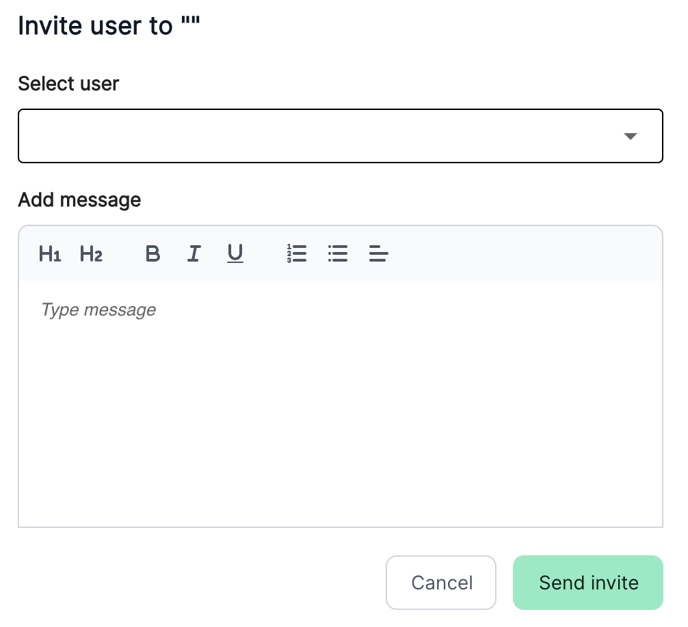To share your stored list with a colleague or a team member, navigate to the "My Saved Lists" section. Choose the list you wish to share and click on "Users."

A popup window will appear; select "Invite user" and then pick the desired user from the provided dropdown menu. 
If you wish to, you can include a message in the text field below, which will be sent along with the invitation to the recipient.