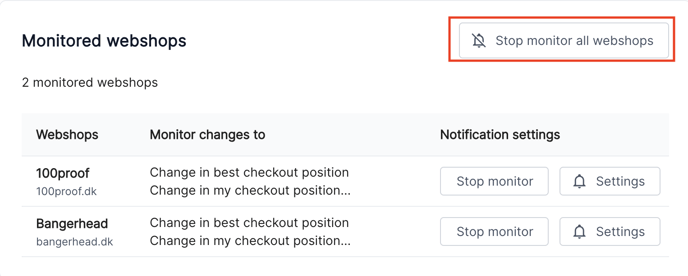Stop monitoring a single webshop
To stop monitoring a webshop's activity, simply click on the bell icon located on the right side of the webshop page where you first started monitoring. This will prompt a pop-up window to appear, asking you to confirm your decision.

Alternatively, you can go to your personal menu, which is located in the top right corner of the page. From there, select 'Monitored Webshops' and then click on 'Stop Monitor' next to the name of the webshop you want to stop monitoring.
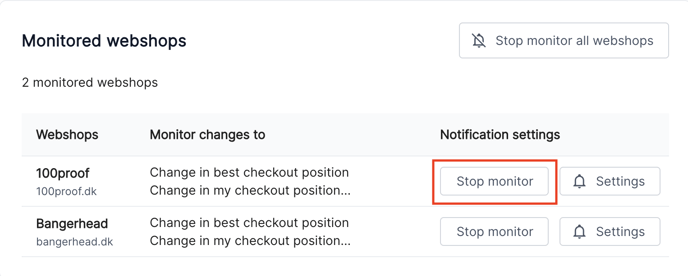
Stop monitoring all webshops
To stop monitoring all webshops simultaneously, you can easily click on the 'Stop Monitor All Webshops' button. This allows you to quickly and effortlessly cease monitoring all webshops with just one click.