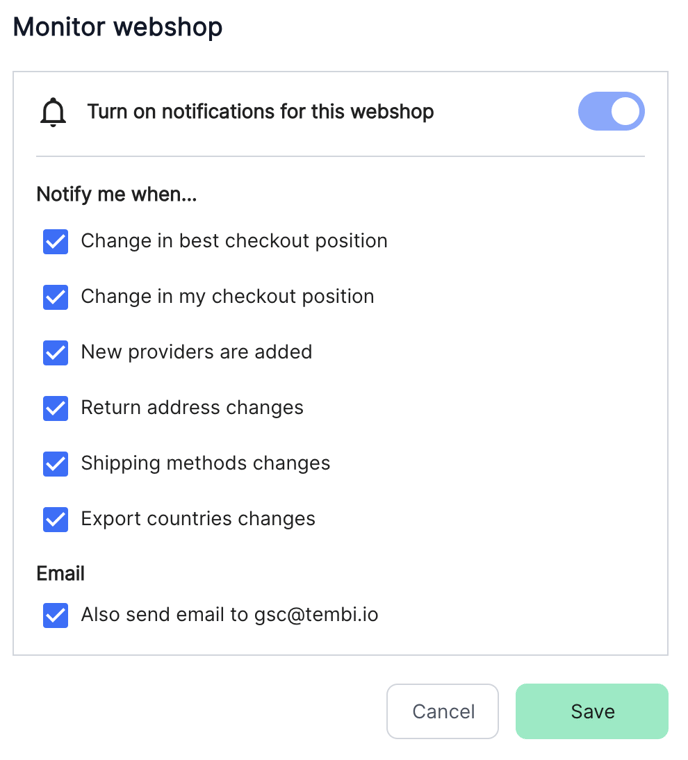Monitor specific webshops and receive updates on the changes you select.
How to monitor a webshop
To stay informed about any changes in webshop activity, simply click on the webshop's name in the list. Then, select the bell icon that appears on the right side of the page.
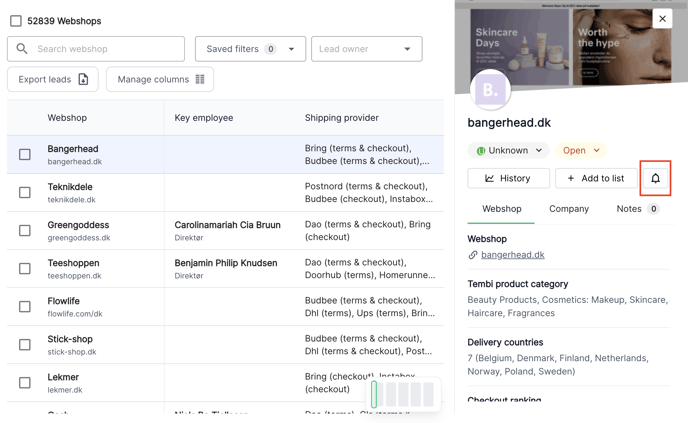
By clicking on the bell icon, a popup window will appear, allowing you to choose the specific changes you wish to receive notifications for. This ensures that you are kept up-to-date on the updates that matter to you, both within the application and through email notifications.