Learn about checkout placement, compare competitors, and analyse delivery metrics.
You can find checkout information in multiple spots within the app: in the webshop lists under the designated column, the webshop preview, and on the actual webshop page.
In the webshop list
You can easily find checkout information in the webshop lists by looking under the designated columns called:
- Your position at checkout
- Current 1st position
- You in 1st position
- Checkout picture
- History
Both the "Checkout picture" and "History" options feature a pop-up window. The "Checkout picture" provides a visual representation of the actual checkout process in the webshop, while the "History" option presents multiple tabs with informative graphs. These tabs can also be accessed in the webshop preview through the "History" feature.
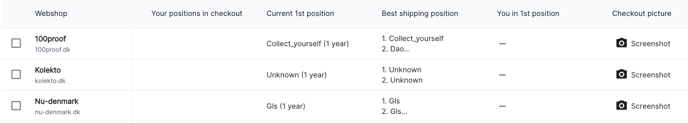
In the Webshop preview
In the webshop preview, you can gain valuable insights into the checkout process by clicking on "History". This action will promptly open a pop-up window that displays different tabs with graphs. These graphs provide information on various aspects of the checkout process, including your position in the checkout, delivery price, and delivery time. To learn more about each graph, refer to the corresponding sections in the paragraph below.
To know more about the "History" feature please consult the following article.

In the webshop page
In the webshop's page, the "Checkout" tab serves as a valuable resource for gaining in-depth insights into the checkout process. This section provides a comprehensive overview of various aspects related to checkout positioning, checkout rankings among providers, delivery times, and shipping costs. Here's a detailed breakdown of what you can expect from this tab:
Insights: The "Checkout" tab provides valuable insights about the positioning of providers during the checkout process. It allows you to easily determine your position and see which other provider might be in the first position. Additionally, you can track the trend in your positioning compared to seven days ago, giving you a comprehensive understanding of your performance in the checkout process.

Position in checkout: One of the key features of the "Checkout" tab is the visualisation of checkout rankings across different providers. A graph illustrates how your checkout position ranks when compared to those of other providers. This graphical representation allows you to quickly grasp your standing in the competitive landscape.

Delivery price : This section provides visual insights into shipping costs, allowing you to compare your prices with those of your competitors within a specific webshop. By gaining a comprehensive understanding of shipping costs, you can make informed decisions and strategically optimise these factors to gain a competitive advantage over other delivery providers.

Delivery time: The "Delivery time" section allows you to compare the average time it takes for your deliveries to arrive with those of your competitors for a specific webshop. This comparison gives you valuable insights into areas where you excel and areas that may need improvement. By understanding how your metrics compare to your competitors, you can set realistic goals for enhancing your delivery performance.

Customisable Metrics: Within each graph presented in the "Checkout" tab, you have the flexibility to customise various metrics. You can tailor the data to focus on specific factors such as product price, delivery methods, country of delivery, delivery address, and the chosen period range. Furthermore, you have the option to enlarge the product and checkout images, which are collected directly from our machines in the webshops during the checkout process. This level of customisation empowers you to extract the most relevant insights that are beneficial for your business.